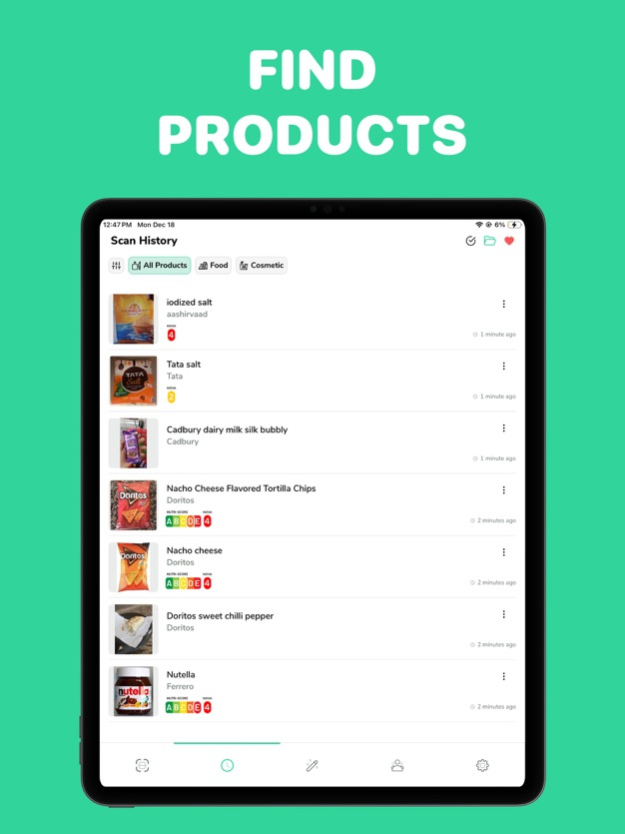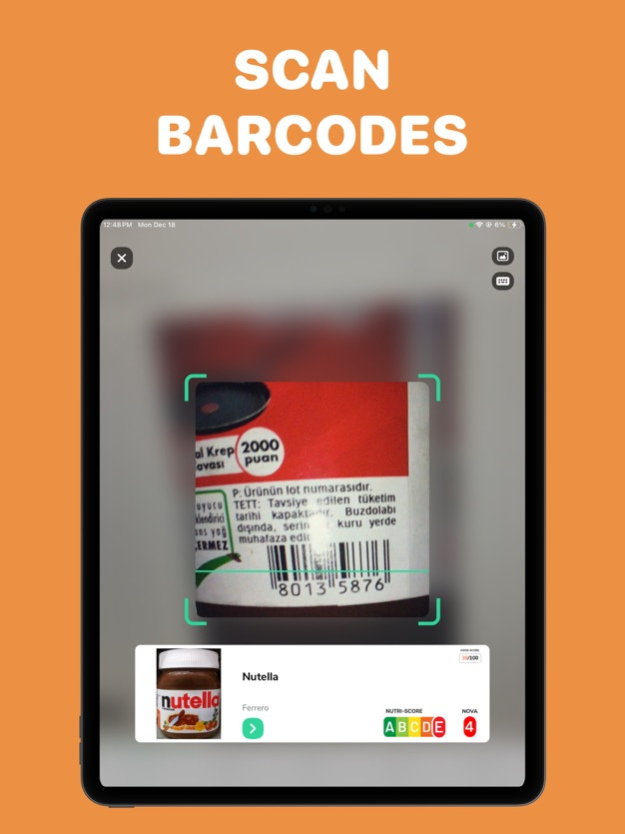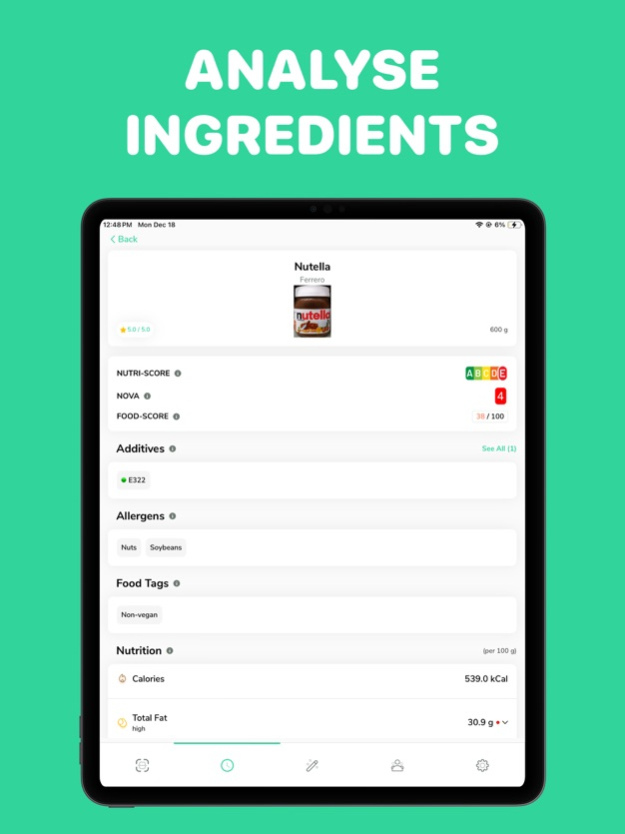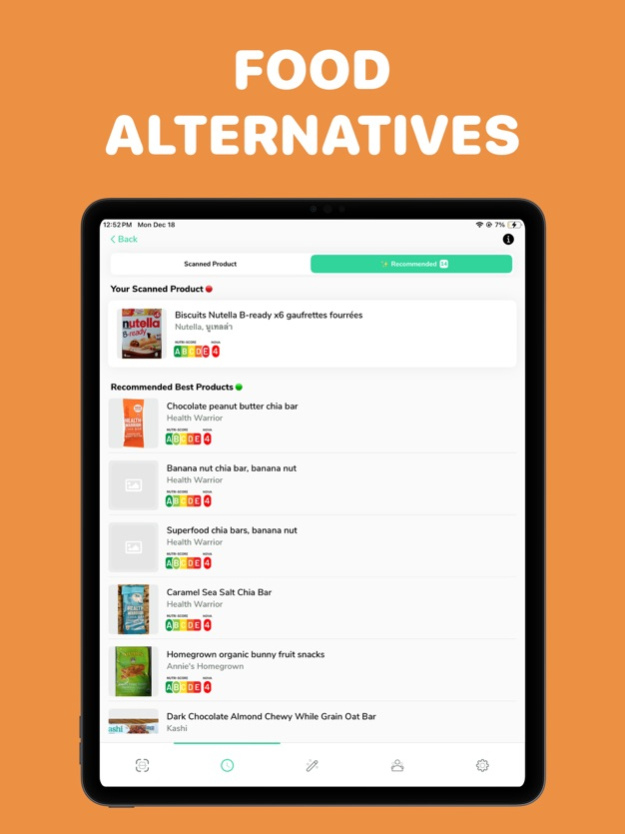PureCheck: Scan Food, Cosmetic 1.9.1
Free Version
Publisher Description
Sometimes, grocery and essentials shopping might be tricky.! We are here with a perfect shopping buddy.
Is your food gluten-free? How much fat does your food have? Does your shampoo contain parabens? Does your no-fragrance face cream have fragrance in it? We are giving you a fully-loaded, all-inclusive food and cosmetic scanner and discovery tool that enables you to discover what you should or should not buy according to your needs.
Why us?
PureCheck: Scan Food, Cosmetic app helps you to look into the ingredients in the food and cosmetic products you are buying and choose healthier and better alternatives. It makes food and cosmetic labels much more clear and enables you to make healthier lifestyle choices.
Simply scan the barcode to figure out how much salt, sugar, and saturated fat in your food or find what all ingredients and additives are present in your cosmetics. Pick the products which are most suitable for you.
Anyone with allergies or a strict diet should definitely use PureCheck: Scan Food, Cosmetic app. With this PureCheck: Scan Food, Cosmetic app, you can either use your camera to scan a product's barcode or just utilise the app's large product database to perform a simple search for the products.
Our features:
Barcode Scan - Use a barcode scanner to quickly determine whether a product's ingredients are suitable for your diet and how they will affect your health. You can easily understand the analysis of each product with a proper rating and detailed information.
Manual Search - Simply enter the product barcode to easily do a manual search for products.
Ingredient Analysis - Almost all types of diets and ANY item or allergy are compatible with our PureCheck: Scan Food, Cosmetic app. Discover the simplest method to begin a difficult diet by learning about the ingredients and selecting the right ones.
Allergen Warning -Warns you against allergens.
Shopping Lists - Make shopping lists to save time at the supermarket.
Find out for sure if a food or cosmetic is according to your preference. Alternatively, check if it's sugar-free, gluten-free, or allergen free. Also, you can easily look for food nutrition facts, e-additives, preservatives, potential cosmetic allergens, and food and cosmetic allergies. For people who want to check whatever goods they buy, our PureCheck: Scan Food, Cosmetic app is a one-stop destination..
What are you waiting for? Download the app today!
Privacy Policy: https://pixsterstudio.com/privacy-policy.html
Terms of Use: https://pixsterstudio.com/terms-of-use.html
Apr 20, 2024
Version 1.9.1
PureCheck app: Experience smoother sailing with minor bug fixes and turbocharged performance enhancements.
Navigate flawlessly through your purity checks!
About PureCheck: Scan Food, Cosmetic
PureCheck: Scan Food, Cosmetic is a free app for iOS published in the Health & Nutrition list of apps, part of Home & Hobby.
The company that develops PureCheck: Scan Food, Cosmetic is Anish Modan. The latest version released by its developer is 1.9.1.
To install PureCheck: Scan Food, Cosmetic on your iOS device, just click the green Continue To App button above to start the installation process. The app is listed on our website since 2024-04-20 and was downloaded 1 times. We have already checked if the download link is safe, however for your own protection we recommend that you scan the downloaded app with your antivirus. Your antivirus may detect the PureCheck: Scan Food, Cosmetic as malware if the download link is broken.
How to install PureCheck: Scan Food, Cosmetic on your iOS device:
- Click on the Continue To App button on our website. This will redirect you to the App Store.
- Once the PureCheck: Scan Food, Cosmetic is shown in the iTunes listing of your iOS device, you can start its download and installation. Tap on the GET button to the right of the app to start downloading it.
- If you are not logged-in the iOS appstore app, you'll be prompted for your your Apple ID and/or password.
- After PureCheck: Scan Food, Cosmetic is downloaded, you'll see an INSTALL button to the right. Tap on it to start the actual installation of the iOS app.
- Once installation is finished you can tap on the OPEN button to start it. Its icon will also be added to your device home screen.